Typing in Nepali is no more a problem. There are hundreds of Nepali Unicode and Nepali Transliteration Pages online available for typing in Nepali. There are improvements on the various Programmes developed and new tools are added day after day to make Nepali Typing easier.
Though there are many Nepali Typing Tools and Nepali Typing Unicode applications available, not many people know about it. There is some confusion on how to install and use these tools. Therefore, Here I have listed down some programmes and tools on Typing in Nepali. This page on "How to type in Nepali will be constantly updated" on coming days.
1. Google Transliteration for Typing in Nepali
Google Transliteration is the easiest tool for making your dreams of Typing in Nepali come true. Google Transliteration for Nepali Typing is easy to use. For Google Transliteration for Nepali Typing, you have to be online - connected to internet. When you are online, Click on http://www.google.com/transliterate/nepali
When you click on the above link, it will take you to Google Transliteration for Nepali Typing Page. Please note that by default Nepali should be chosen there but if Not, make sure before you start typing, on your extreme left hand side, Nepali is selected. Please look at the image regarding where Nepali should be mentioned.
Once Setting is done, you start typing in Nepali in Nepalised Roman. That means if you want to write in Nepali "नेपालीमा कसरी टाइप गर्ने", you should write "Nepaaliima Kasarii Taaip Garne".
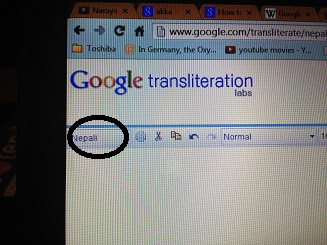 |
| Screenshot-Select Nepali before Typing in Nepali as shown in Circle |
You have to give space after each typing. Then, YOUR typing will be converted into Nepali. In this way, you can type in Nepali and can copy and paste this in any blog or in your #Facebook or in #twitter or other website that you have. We hope that this will help you on how to type in #Nepali.
Keep on Visiting us.
No comments:
Post a Comment